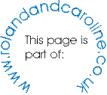 |
|||||||||||||||||||
|
|
|||||||||||||||||||
|
Electronics and me have never really gone hand in hand. I liked the idea and usually could think of a project or 2 that was worth doing - but the practicalities (and the cost) encouraged me towards software engineering. However recently (early 2005) I’ve decided to have another go at it - as I’ve become increasingly frustrated by the limitations and costs of joystick/control systems for the PC and most especially the Sony Playstation 2 (and 1 for that matter). My main gripe was the lack of a decent flight stick for the Playstation. Caroline owns a Playstation 2 - and my ongoing interest in flight sims has led me to buy some of the few flight sims available for it. To be fair - Playstation flight sticks have been made - but are either very expensive or not currently available. Looking at the large selection of PC joysticks available to me - I began to wonder if an interfacing project might be worth doing. However my lack of electronic experience has encouraged me to go slowly as damaging Caroline’s Playstation 2 is not really an option. A quick browse of the web shows there is no lack of adaptors to allow Playstation controllers to be used on the PC. One of these seemed like a good first start as it would allow me to test a custom controller without risking the Playstation 2. In the end I decided on a home made version as it was good practice to build and allowed me to easily monitor the inputs. Another option for test equipment is a Playstation 1. These have a compatible controller interface with the Playstation 2 and can be picked up very cheaply 2nd hand. Possibly the best test solution is a wireless adaptor. These devices are designed to allow you to use a controller without a direct wired connection to the Playstation. They are also ideal for experimentation as the custom controller is never electrically connected to the Playstation and therefore cannot do it any damage. The worst that can happen is that the wireless adaptor is damaged. These devices come in 2 main types:
I’ve now started work on the controllers themselves and the following links show my progress so far: Whats in a Playstation controller?
|
|
All text and images Copyright © 2000-2011 Roland Givan, unless otherwise stated. All Rights Reserved. Game artwork copyright their respective publishers. |
|
[Home Page] [Fire Engine (1)] [Toy Train] [Lathe page] [Joystick Interfacing] [Mechanical TV] |

