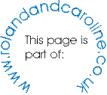|
Click here for complete Site Map
Each picture in a packet of i-zone film is joined to the next by a paper tab. The whole lot is folded together and stored in a small black plastic box. At the start of the film is a long black paper tab which as well as keeping light out, acts as a leader. This is pulled out and discarded once the film packet is inserted into the camera. This then brings the first proper frame into position in front of the lens.

This next picture is simulated - showing what would be in the i-zone if you opened it in the light. However to avoid ruining the film all operations involving the camera being opened MUST be done in the DARK! A darkroom or changing bag is recommended - though you may be able to improvise. However the film for i-zones is very sensitive to light and easily spoiled. I would also advise removing the batteries from the i-zone when doing these sort of experiments. This is because if you accidentally turn the camera on the flash charging light will come on and if you are really unlucky you might set the flash off by accident too!

Whilst it is possible to remove a single frame from the i-zone and keep the rest of the film loaded - it is much easier just to remove the whole film. Then having separated the first frame for use - store the rest of the film pack in a light tight box.
Removing a single frame is easy - but it helps to get familiar with i-zone frames in the light before trying to deal with them in the dark. From the below picture you will see the they are very similar on both sides - the main distinguishing features being the printed designs which obviously won't help in the dark. However the dark coloured triangle on the right of the lower frame is the key.

|

|
|
This picture shows more clearly that the dark triangle is actually the silver backing paper showing through where the previous frame has been broken off. Feeling for this join will allow you to separate a frame from the pack - and once the frame has been separated feeling the shiny section will let you know which side is the light sensitive side (same side as shiny triangle side).
|
Once you have found the join, separating the frame from the next one just requires brute force! Hold either side of the join and pull. Its seems a little drastic the first couple of times - but after a few it will be very easy!
Finally you need to load the camera to test to actually expose the frame.
Got a question or can't find the info you are looking for? Click HERE to contact us.
Click here for complete Site Map
|