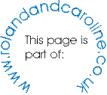|
Click here for complete Site Map

Picture taken with an Epson PhotoPC 650 digital camera
This dial - fitted to earlier Isolette II cameras is a Depth Of Field (DOF) indicator. Its basically a little 'calculator'. You don't have to use it - or have it set to anything in particular to make the camera work. However it’s a useful little tool to aid you to better photos. This is my current understanding of how it works:
This depth of field indicator will be marked up in feet or metres depending on what the focus ring is marked in. The outer ring is the aperture setting.
First an example:
If you've chosen your aperture (say F11) then line the little mark up under the 11 on the outer wheel with the distance you intend to focus at (say 30ft). Then you should be able to see from the marks either side of the '11' that the depth of field spans from nearly infinity to just under 15ft.
You can of course use this in several ways, either like above figuring out the depth of field for a given aperture/distance combination, or alternatively figuring out what possible values for aperture/distance you would need to achieve a given effect. Eg:
If you wanted the biggest depth of field - but were constrained by your shutter speed to use an aperture of (say)F4.5, what distance should you focus at? By lining the 4.5 left hand mark against infinity we can see that DOF ranges from infinity to just over 40ft. However if we decided we could cope with a slightly blurry horizon but wanted something at some foreground interest then we might settle on focusing at about 20ft which would give a DOF of 15-30ft.
Later Isolettes had a less useful film speed/type reminder dial - though some variants with Pronto (not Prontor) shutters had DOF indicators combined with the focus ring.
On the subject of DOF you also may have noticed that on the focus ring 10ft (3m) and 30ft (10m) are marked in red. Also you should find a red dot between f11 and f8. If you set the aperture to that dot - then focusing at 10ft gives a depth of field 8ft to 13ft - and focusing on 30ft gives a depth of field 10ft to 100ft. The first setting is suitable for portrait shots where you want to restrict the DOF. The second setting is more useful for shots of landscape where you want to get as much in focus as possible.
Got a question or can't find the info you are looking for? Click HERE to contact us.
Click here for info on accessories for Isolette cameras
Click here for main Isolette II page
Click here for the Agfa shelf
Click here for complete Site Map
|